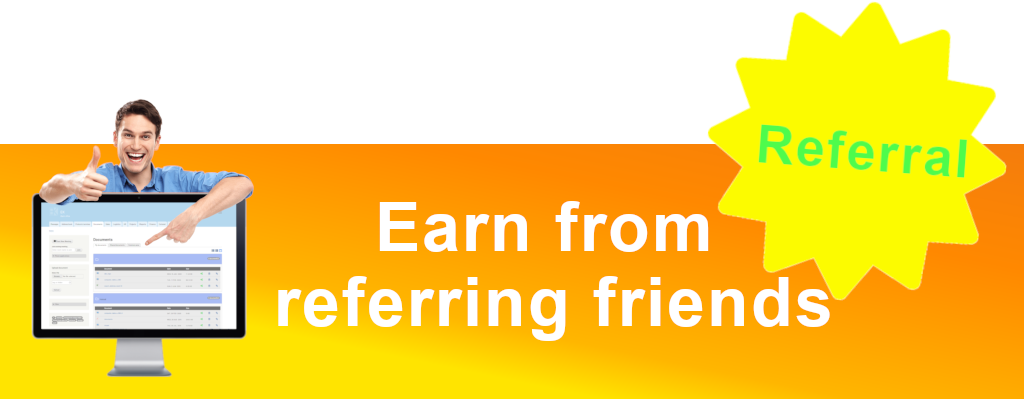Differences with main and sub projects.
When creating a new project page, you can define it as [main] or [sub] project.
The difference between both is that a [sub] project is linked to a [main] project.
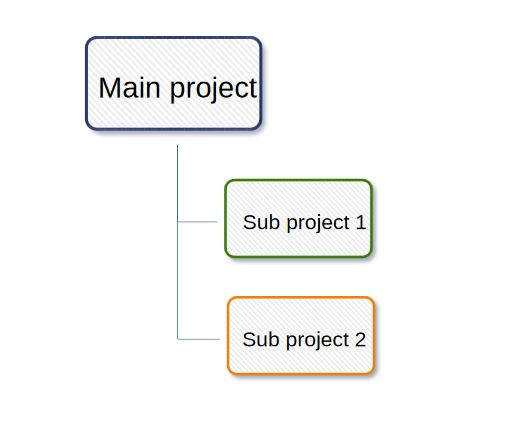
There are few cases when creating a [sub] project will help classifying work data and improve data search and follow-up:
- when you extend an existing project over time, new phase or geographically;
- when you want to split project by supplier;
When you have separated [main] project page you want to group into [sub] project, there is also a tool to merge project under a [main] project.
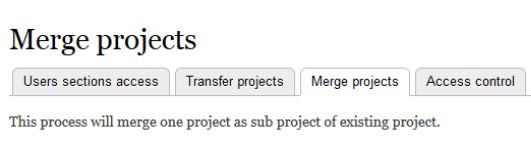
To learn more about project and all related tools, visit tutorial page.
If you need further info, contact us at:
Do check as well our referral program: