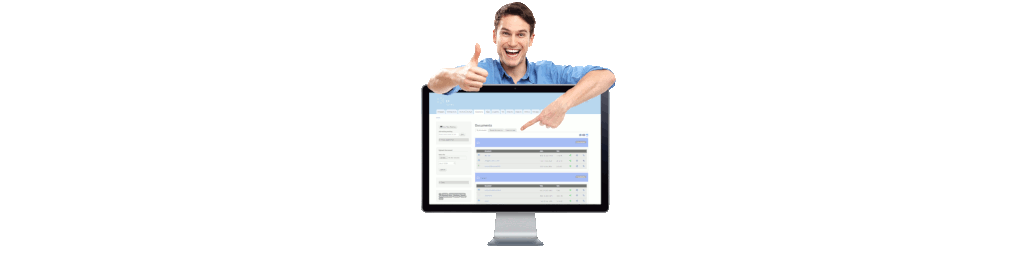Sales alert: new option and upgrade
What can you do with sales alerts ?
For every invoice or purchase, you can set a sales alert that will send a notification by email when the due date as expired.
Sales alerts are different from sales tasks. Alerts are based on payment due dates that are set in the sales document. Tasks notifications are based on user input for deadline in the task.
Sales alerts interface
The new sales alerts interface have been improve and can be accessed directly from document list with of-canvas display. The form opens as a side menu for easier user interaction.
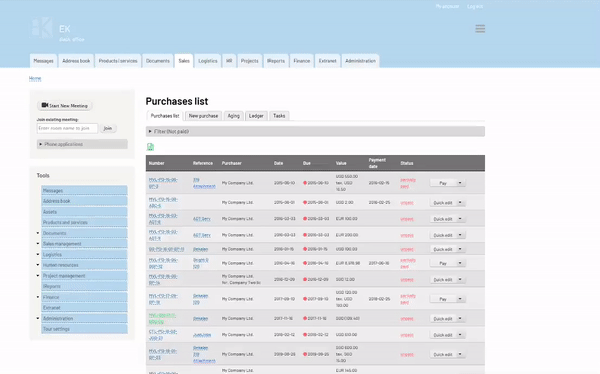
New option: client reminder
Besides the new design, a new function is now available for the invoice alert. Users can set a client reminder email alert when a payment due date has reached the short due notice settings.
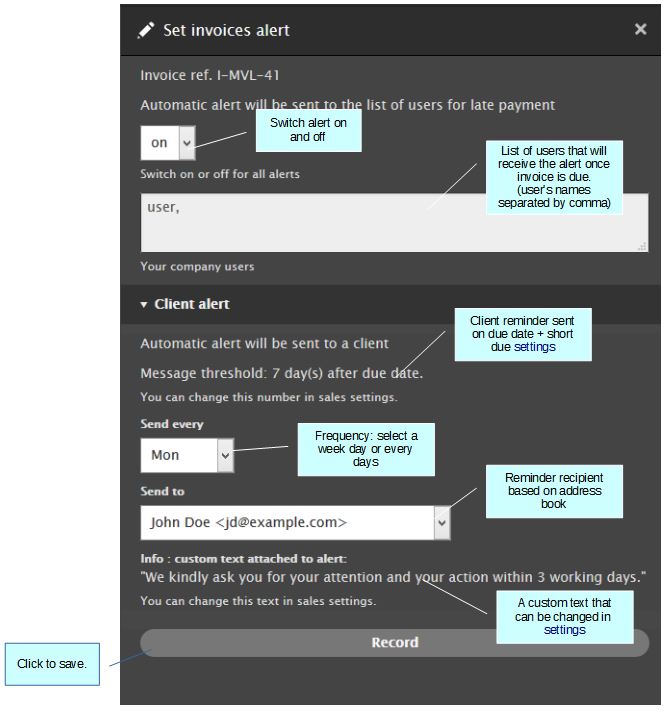
On selected frequency, client will receive an email reminder about payment. A copy is also sent to the company general email address.
You can:
- Set a custom short text message in the email body;
- Define the threshold (in days), after due date, on which reminder is sent.
For more information, visit the manual page
If you need further info, contact us at: