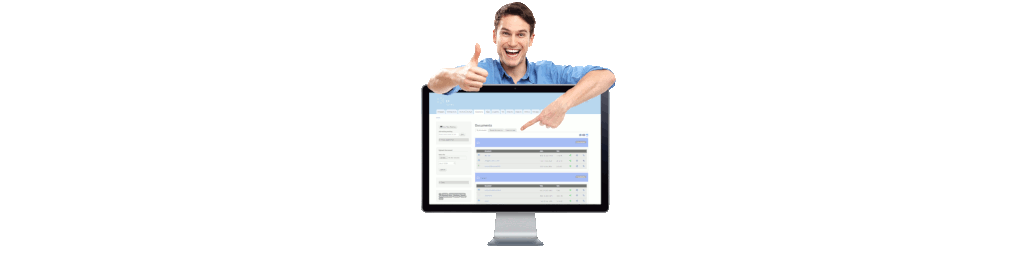EK modules provide multiple user interfaces to record and view business data.
But do you know you can build you own custom data views ?
What are custom views ?
Views are content like tables or lists of data that you can build using your records. Views are very useful to extract custom data for analysis or compilation.
They can be highly customised. You can add data filters, access control, menu links to share pages and content and much more.
Currently, you can build you own views with following data from EK modules:
- sales: purchases, invoices, quotations;
- address book:
- products & services;
- finance: expenses, assets, accounts, currency, bank data;
- logistics: delivery, receiving orders;
- HR: employees;
- projects
To learn how to build views, check-out this tutorial, including how-to video. In this first tutorial we show how to build a simple table for extraction of purchases data with a date filter.
Custom content view (part 1)
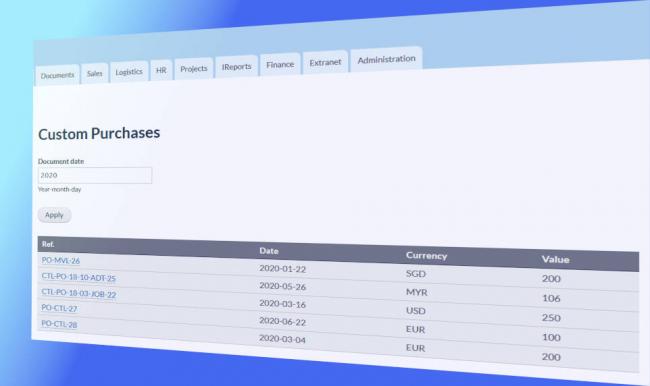
Views is an integrated function from Drupal which allows to build content views from available data. In this article we show how to build a simple view with custom data. Building views can be very useful to extract custom information for analysis or compilation. Includes a full video of view building.
If you need further info, contact us at:
Do check as well our referral program: