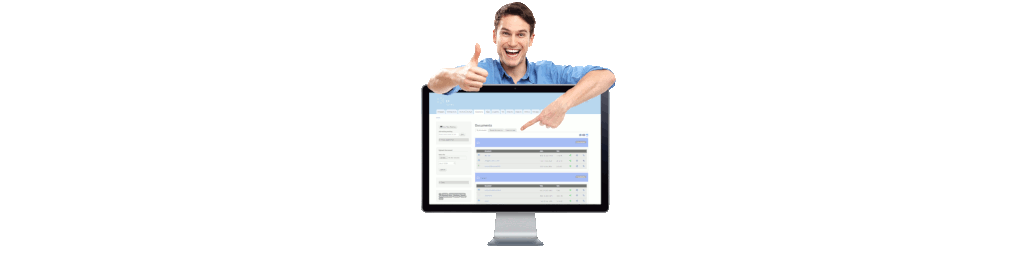Message receipt
Messages sent with EK are now integrating receipt headers. Receipt headers are notification protocols that confirm to a sender if an email has been read or opened.
This feature is enable for messaging module, document module (when sending share notification), project module (when sending a quick note).
Note however that this receipt will depend on the recipient email client (the software used to read the email) and that a message may not be acknowledged with all email clients. This means that receipts may not be sent back to message sender if blocked by the client.
For email with an attachment, EK uses its own receipt method. Please refer to previous post for more:
Better remote collaboration
1 new option settings + 1 feature improvement
1) Set option to receive receipt when sending attachment
You can send emails from the system to collaborators or client: e.g. from project pages or sales documents like invoices.
Now you can set an option to receive an email receipt when the recipient open the email with the attachment.
The receipt will provide information about the message and the recipient, i.e.:
If you need further info, contact us at:
Do check as well our referral program: