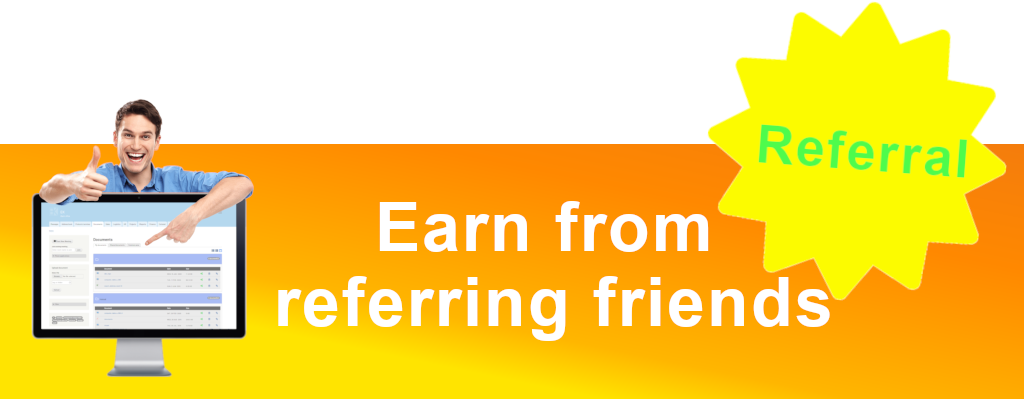Search documents attached to address book
The sales module includes a feature to store document per address book entry. This is useful when you want to store sales information and attach documents like brochure, product sheet, certificate per client or supplier account.
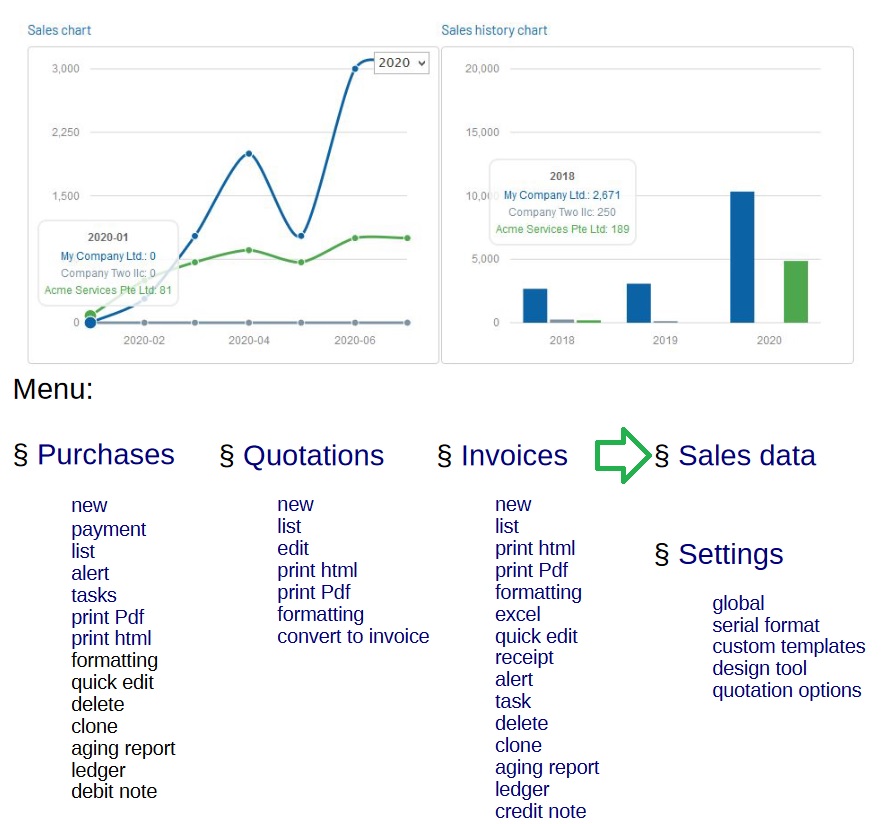
Now you can search documents from a search form in the address book menu:
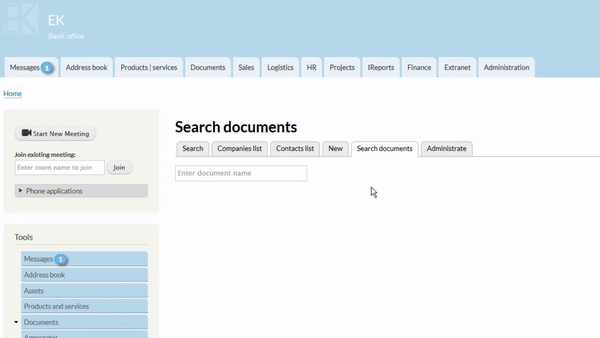
Just type the keyword for the document you are looking for and the search results will display the document name, link, as well as the address book entry where it is attached to.
Security is also included; if the document access is locked, the filename will be listed without link.
You can try now in our online demo application.
If you need further info, contact us at:
Do check as well our referral program: