
Simply copy your email into your projects or documents
Our features for customers using our cloud service includes an option to save copies of your email and email attachments under specific project reference or personal documents.
How ?
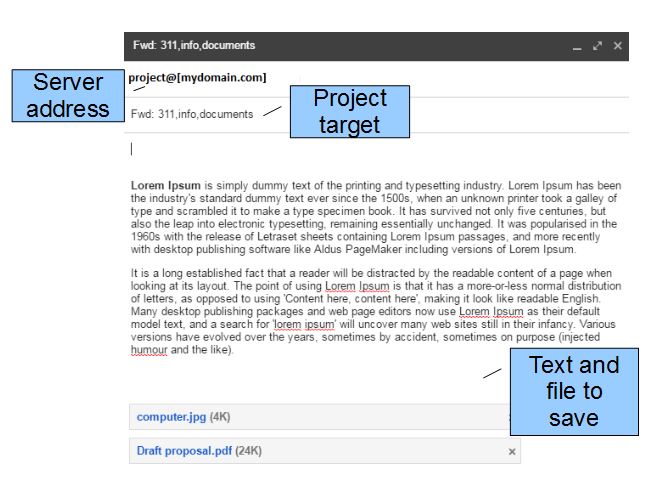
You simply have to send (or cc or bcc) your email to the corresponding server address.
The server will identify your application service, destination (project or document) and save your email data. email text is saved as text file in project and attachments are saved as separate files.
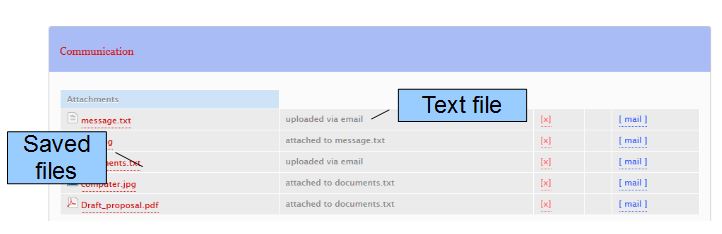
This is a very simple feature to save you time and keep a copy of information into your project or personal files
mail_process.pdf
(885.67 KB)
If you need help , contact us at:

